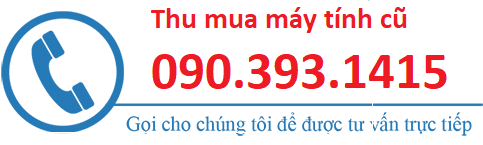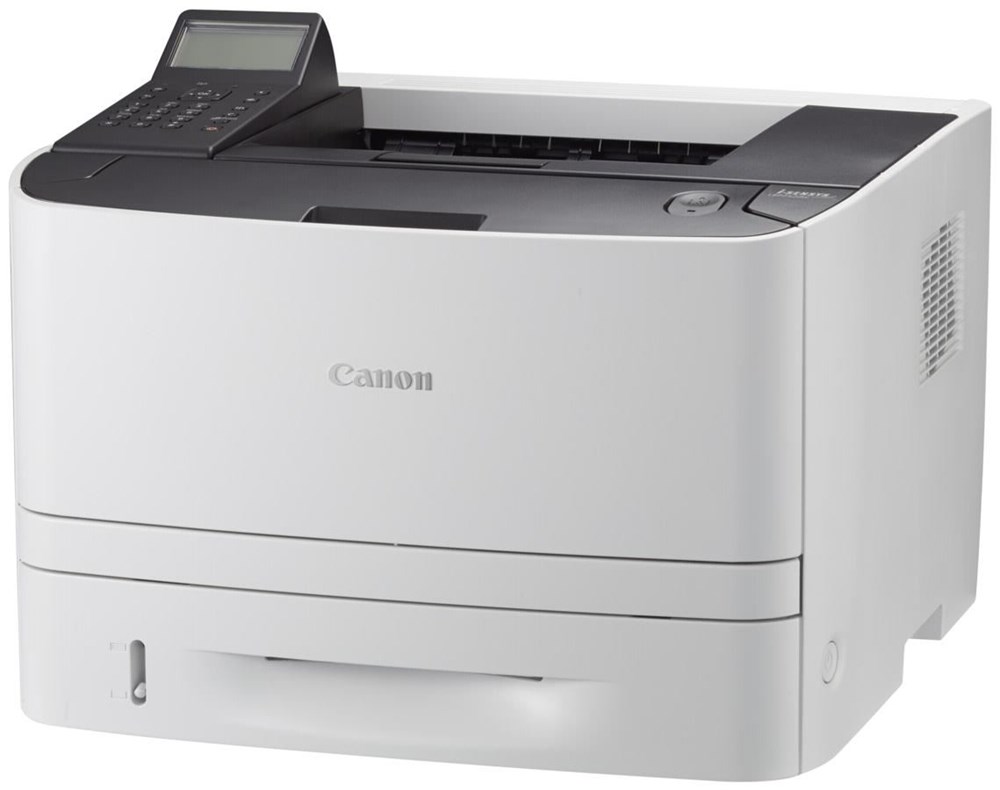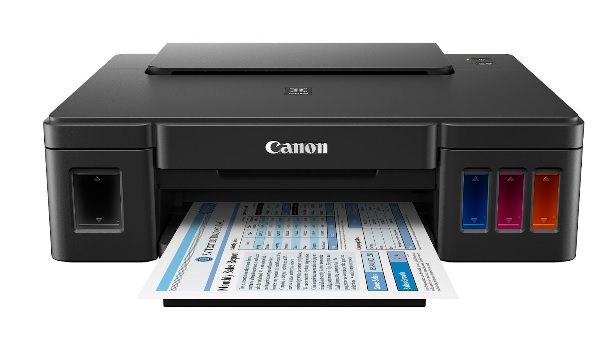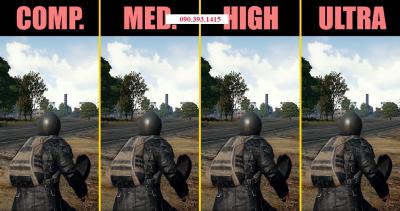- Tên máy in: Máy in Pixma MX 527 in phun đa năng
- Loại máy in: Đa năng in phun, In, Scan, Copy, Fax
- Khổ giấy in: Tối đa khổ A4
- Tốc độ in: Trăng đen, 9,7 ipm, màu 5,5 ipm, ảnh 10x 15 cm 46 giây
- Độ phân giải: 4800 (horizontal)*1 x 1200 (vertical)dpi
- Tốc độ sử lý: Sử lý fax Maximum 33.6kbps (Automatic fall back)
- Bộ nhớ ram: Bộ nhớ Fax 50 trang khi hết giấy hoặc hết mực
- Chuẩn kết nối: USB 2.0, Network, Wifi, J11
- Chức năng đặc biệt: In mạng không giây, khay nạp bản gốc 30 trang
- Hiệu suất làm việc: 3.000 trang / tháng
- Mực in sử dụng: PG-740, CL-741
- Bảo hành: Chính hãng 1 năm
- Giao hàng: Miễn phí TPHCM

Máy in Pixma MX527, In, Scan, Copy, Fax, In phun màu
Máy in Pixma MX527, In, Scan, Copy, Fax, In phun màu
Mã SP: 8518
Category: Máy in Canon
Tình trạng: Còn hàng
3,900,000đ
Hotline: 090.393.1415
 Vận chuyển đơn giản
Vận chuyển đơn giản
 Sản phẩm chất lượng cao
Sản phẩm chất lượng cao  Bán hàng trên toàn quốc
Bán hàng trên toàn quốc  Thanh toán khi nhận hàng
Thanh toán khi nhận hàng Specifications for PIXMA MX527
| Maximum Printing Resolution | 4800 (horizontal)*1 x 1200 (vertical)dpi | |
| Print Head / Ink | Type: | FINE Cartridge |
| Total Number of Nozzles: | 1,792 nozzles | |
| Ink Droplet Size (minimum): | 2pl | |
| Ink Tank: | PG-740, CL-741 (PG-740XL, CL-741XL optional) | |
| Print Speed Based on ISO / IEC 24734. Click here for summary report Click here for Document Print and Copy Speed Measurement Conditions |
Document: Col*2: ESAT / Simplex |
Approx. 5.5ipm |
| Document : B/W*2: ESAT / Simplex |
Approx. 9.7ipm | |
| Photo (4 x 6")*2: PP-201 / Borderless |
Approx. 46secs. | |
| Printable Width | Up to 203.2mm (8inch) | |
| Borderless: | Up to 216mm (8.5inch) | |
| Printable Area | Borderless Printing*3 | Top / Bottom / Right / Left margin: Each 0mm (Supported Paper Size: A4, LTR, 4 x 6", 5 x 7", 8 x 10") |
| Bordered Printing: | Top margin: 3mm, Bottom margin: 5mm, Left / Right margin: each 3.4mm (LTR, LGL: Left: 6.4mm, Right: 6.3mm) |
|
| Bordered Auto Duplex Printing: | Top margin: 5mm, Bottom margin: 5mm, Left / Right margin: each 3.4mm (LTR, LGL: Left: 6.4mm, Right: 6.3mm) |
|
| Recommended Printing Area | Top margin: | 32.5mm |
| Bottom margin: | 33.5mm | |
| Paper Size | A4, A5, B5, LTR, LGL, 4 x 6", 5 x 7", 8 x 10", Envelopes (DL, COM10) | |
| Paper Handling (Front Tray) (Maximum Number) |
Plain Paper | A4, A5, B5, LTR = 100, LGL = 10 |
| High Resolution Paper (HR-101N) |
A4 = 80 | |
| Photo Paper Pro Platinum (PT-101) |
4 x 6" = 20, A4 = 10 | |
| Photo Paper Plus Glossy II (PP-201) |
4 x 6" = 20, A4 = 10 | |
| Photo Paper Plus Semi- Gloss (SG-201) |
4 x 6" = 20, A4 / 8 x 10" = 10 | |
| Photo Paper Pro Luster (LU-101) |
A4 = 10 | |
| Glossy Photo Paper "Everyday Use" (GP-501) |
4 x 6" = 20, A4 = 10 | |
| Matte Photo Paper (MP-101) |
4 x 6" = 20, A4 = 10 | |
| Photo Stickers (PS-101) |
1 | |
| T-Shirt Transfer (TR-301) |
1 | |
| Envelope | European DL, US Com. #10 = 5 | |
| Support Medifor Auto Duplex Printing |
Type: | Plain Paper |
| Size: | A4, LTR | |
| Paper Weight | Front Tray: | Plain Paper: 64-105 g/m2 , Canon specialty paper: Max paper weight: Approx. 300g/m2 (Photo Paper Pro Platinum PT-101) |
| Ink End Sensor | Dot count | |
| Print Head Alignment | Manual | |
| Scan | ||
| Scanner Type | Flatbed & ADF | |
| Scanning Method | CIS (Contact Image Sensor) | |
| Optical Resolution*5 | 1200 x 2400dpi | |
| Selectable Resolution*6 | 25 - 19200dpi | |
| Scanning Bit Depth (Input / Output) | Grayscale: | 16bits / 8bits |
| Colour: | 48bits / 24bits (RGB each 16bits / 8bits) | |
| Line Scanning Speed*7 | Grayscale: | 1.1ms/lines (300dpi) |
| Colour: | 3.4ms/lines (300dpi) | |
| Scanning Speed*8 | Reflective: A4 Colour / 300dpi |
Approx. 15secs. |
| Maximum Document Size | Flatbed: | A4, LTR (216 × 297mm) |
| ADF: | A4, LTR, LGL | |
| Copy | ||
| Maximum Document Size | A4, LTR (216 × 297mm) (ADF: A4, LTR, LGL) |
|
| Compatible Media | Size: | A4, A5, B5, LTR, LGL, 4 x 6", 5 x 7" |
| Type: | Plain Paper Photo Paper Pro Platinum (PT-101) Photo Paper Plus Glossy II (PP-201) Photo Paper Pro Luster (LU-101) Photo Paper Plus Semi-Gloss (SG-201) Glossy Photo Paper "Everyday Use" (GP-501) Matte Photo Paper (MP-101) |
|
| Image Quality | 3 positions (Fast, Standard, High) | |
| Density Adjustment | 9 positions, Auto intensity (AE copy)* * Not supported for ADF |
|
| Copy Speed*9 Based on ISO / IEC 24735 and ISO / IEC 29183 standards. Click here for summary report Click here for Document Print and Copy Speed Measurement Conditions |
Document: Colour sFCOT / Simplex |
Approx. 21secs. |
| Document: Colour sESAT / Simplex |
Approx. 4.7ipm | |
| Document (ADF): Colour | Approx. 4.1ipm | |
| Multiple Copy | Black / Colour: | Max. 99 pages |
| Fax | ||
| Type | Desktop Transceiver (Super G3 / Colour Communication) | |
| Applicable Line | PSTN (Public Switched Telephone Network) | |
| Transmission Speed*10 | Black: | Approx. 3secs. (33.6kbps) |
| Colour: | Approx. 1min. (33.6kbps) | |
| Fax Resolution | Black: | 8pels/mm x 3.85 lines/mm (Standard) 8pels/mm x 7.7 lines/mm (Fine) 300 x 300dpi (ExtrFine) |
| Colour: | 200 × 200dpi | |
| Print Size | A4, LTR, LGL | |
| Scanning Width | 208mm (A4), 214mm (LTR) | |
| Modem Speed | Maximum 33.6kbps (Automatic fall back) | |
| Compression | Black | MH, MR, MMR |
| Colour: | JPEG | |
| Gradation | Black | 256 levels |
| Colour: | 24bit Full color (RGB each 8bit) | |
| ECM (Error Correction Mode) | ITU-T T.30 compatible | |
| Automatic Dialing | Coded Speed Dialing: | Max. 20 locations |
| Group Dialing: | Max. 19 locations | |
| Transmission / Reception Memory*11 | Approx. 50 pages | |
| PC Fax | ||
| Type | Windows: | ViFAX modem(in MFP) |
| Mac: | NA | |
| Destination Number | 1 location | |
| Black / Colour | B/W transmission only | |
| Network | ||
| Protocol | TCP / IP | |
| Wired LAN | Network Type: | IEEE802.3u (100BASE-TX) / IEEE802.3 (10BASE-T) |
| DatRate: | 10M / 100Mbps (auto switchable) | |
| Wireless LAN | Network Type: | IEEE802.11n / IEEE802.11g / IEEE802.11b |
| Frequency Band: | 2.4GHz | |
| DatRate (standard value)*12: | IEEE802.11n: 150Mbps IEEE802.11g: 54Mbps IEEE802.11b: 11Mbps |
|
| Range: | Indoor 50m (depends on the transmission speed and conditions) | |
| Security: | WEP 64 / 128bit, WPA-PSK (TKIP / AES), WPA2-PSK (TKIP / AES) | |
| System Requirements (Please visit www.canon-asia.com to check OS compatibility and to download the latest driver updates) |
Windows: | Windows 8 / Windows 7 / Windows XP / Windows Vista |
| Macintosh: | Mac OS X v10.6 and later | |
| General Specifications | ||
| Quick Start | Approx. 4secs. | |
| Operation Panel | Display: | LCD (2.5 inch / 6.2cm TFT colour) |
| ADF | Paper Handling (Plain Paper): | A4, LTR = 30, LGL = 5 |
| Interface | Wireless LAN IEEE802.11 b/g/n, 100BASE-TX / 10BASE-T, USB 2.0 Hi-Speed, USB Flash Memory, Bluetooth v2.0 (Optional:BU-30) | |
| Operating Environment | Temperature: | 5 - 35°C |
| Humidity: | 10 - 90% RH (no dew condensation) | |
| Storage Environment | Temperature: | 0 - 40°C |
| Humidity: | 5 - 95% RH (no dew condensation) | |
| Acoustic Noise (PC Print) | Photo (4 x 6")*13 | Approx. 42.5dB (A) |
| Power | AC100 - 240V, 50 / 60Hz | |
| Power Consumption | Standby: | Approx. 1.0W |
| OFF: | Approx. 0.3W | |
| Copying*14: | Approx. 19W | |
| Environment | Regulation: | RoHS (EU, China), WEEE (EU) |
| Eco-Label: | Energy Star | |
| Monthly Duty Cycle | Up to 3,000 pages/month | |
| Dimension (W x D x H) | Approx. 458 x 385 x 200mm | |
| Weight | Approx. 8.7 kg | |
| Specifications are subject to change without notice. | |
| *1 | Ink droplets can be placed with pitch of 1/9600 inch at minimum. |
| *2 | Document print speeds are the averages of ESAT in Office Category Test for the default simplex mode, ISO / IEC 24734. Photo print speed is based on the default setting using ISO / JIS-SCID N2 on Photo Paper Plus Glossy II and does not take into account datprocessing time on host computer. Print speed may vary depending on system configuration, interface, software, document complexity, print mode, page coverage, type of paper used etc. |
| *3 | Paper types NOT supported for borderless printing are as follows: Envelope, High Resolution Paper, T-Shirt Transfer, Photo Stickers. |
| *4 | TWAIN driver (ScanGear) is based on the TWAIN specification V1.9 and requires the DatSource Manager comes with the operating system. |
| *5 | Optical resolution is measure of maximum hardware sampling resolution, based on ISO 14473 standard. |
| *6 | Increasing the scanning resolution will limit the maximum possible scanning area. |
| *7 | The fastest speed in Hi-Speed USB on Windows PC. Transfer time to computer is not included. |
| *8 | Colour document scan speed is measured with ISO / IEC 24735 Annex C Test Chart A. Scan speed indicates the time measured between pressing the scan button of the scanner driver and the on-screen status display turns off. Scan speed may vary depending on system configuration, interface, software, scan mode settings and document size etc. |
| *9 | Copy speeds are the average of sFCOT and sESAT, ISO / IEC 29183. ADF copy speed is the average of ESAT in General Performance Test for the default simplex mode, ISO / IEC 24735, excluding time to copy the first set. Copy speed may vary depending on document complexity, copy mode, page coverage, type of paper used etc. and does not take into account warming up time. |
| *10 | Black & white document fax transmission speed is based on default setting using ITU-T No.1 chart. Colour document fax transmission speed is based on default setting using Canon Colour Fax Test Sheet. Actual transmission speed may vary depending on document complexity, fax settings at receiving end, and line conditions etc. |
| *11 | Page count is based on ITU-T No.1 chart or Canon FAX Standard Chart No.1. |
| *12 | These values are theoretical maximum transmission speed between the printer and an equivalent network device, and do not indicate the actual transmission speed obtained. |
| *13 | When printing ISO / JIS-SCID N2 pattern on 4" x 6" Photo Paper Plus Glossy II using default settings. |
| *14 | Copy: When copying ISO / JIS-SCID N2 (printed by inkjet printer) on A4 size plain paper using default settings. |
| Disclaimer | |
| • |
You need to install ink tanks or ink cartridges of all colours whether you perform black and white printing or colour printing. If any one of the ink tanks or ink cartridges is not installed, an error occurs and you cannot perform printing.
|
| • |
Depending on the paper or the print settings, colour ink may be consumed even when you print document in black or perform printing in black and white. When any one of the colours of ink has run out, you need to replace the ink tank or ink cartridge.
|
| • |
When you use the Canon printer for the first time after you install the bundled ink tanks, the printer consumes small amount of ink in the amount to enable printing by filling the nozzles of the Print Head with ink. For this reason, the number of sheets that can be printed with the first ink tanks is fewer than the succeeding ink tanks.
|
| • |
The printing costs described in the brochures or websites are based on the consumption datfrom not the first ink tank / ink cartridge but the succeeding ink tank / ink cartridge.
|
| • |
To keep printer's performance, Canon printer performs cleaning automatically according to its condition. When the printer performs cleaning, small amount of ink is consumed. In this case, all colours of ink may be consumed.
[Cleaning function] The cleaning function helps the printer to suck air bubbles or ink itself from the nozzle and thus prevents print quality degradation or nozzle clogging. |
| • |
The repairing parts for printers will be available five years after production is discontinued. Depending on your model, we may ask you to replace it with new one, or one with almost the same performance as maintenance service. In this case, it may be that you cannot use supplies or accessories for your model or the compatible OS will be changed.
|
| • |
The warranty term for free repair is one year from the date of purchase. Free repair does not apply to supplies (paper or ink tanks / cartridges) even within the warranty term.
|
| • |
To obtain good printing quality, use up ink within six months after opening.
|
| • |
Regarding solution to problem caused by using non-genuine ink cartridges (including ones supplemented with non-genuine ink by making hole in the cartridge or so), fee will be charged even within the warranty term. Keep this in your mind when you use non-genuine ink.
|
| • |
If you use non-genuine ink cartridges (including ones supplemented with non-genuine ink by making hole in the cartridge or so), they may have negative effect on the performance of the printer or the printing quality may be reduced. In addition, though it is rare case and does not present safety hazard, it is reported that print head will become heated or smoke will be emitted from it due to an ingredient not contained in genuine Canon ink. (Note that this does not apply to all non-genuine ink.)
|
|
VI TÍNH ĐẠI MINH TRUNG Co.,Ltd
Máy Canon đa năng PIXMA G4000, In phun màu tiếp mực ngoài chính hãng Mã SP: 8603 16,995,000đ
21,788,462₫ Máy in Canon MF-229dw, In, Scan, Copy, Network, Duplex, Laser trắng đen Mã SP: 8593 11,250,000đ
13,235,294₫ Máy in Canon PIXMA MG3570, In, Scan, Copy, In phun màu, in 2 mặt tự động, in mạng không dây Mã SP: 8589 2,600,000đ
3,170,732₫ Tag: Tag: thu mua máy tính cũ Mai Châu, thu mua máy tính cũ Sa Pa, thu mua máy tính cũ Tây Trà, thu mua máy tính cũ Mai Sơn, thu mua máy tính cũ Tân Kỳ, thu mua máy tính cũ Vạn Ninh, thu mua máy tính cũ Đắk Nông, thu mua máy tính cũ Quận 9, thu mua máy tính cũ Tân Châu, thu mua máy tính cũ Thủy Nguyên, thu mua máy tính cũ Quận Hoàng Mai, thu mua máy tính cũ Việt Trì, thu mua máy tính cũ Kim Động, thu mua máy tính cũ Cô Tô, thu mua máy tính cũ Minh Hóa, thu mua máy tính cũ Cao Lộc, thu mua máy tính cũ Vĩnh Hưng, thu mua máy tính cũ Ninh Kiều, thu mua máy tính cũ Văn Giang, thu mua máy tính cũ Lâm Đồng, thu mua máy tính cũ Núi Thành, thu mua máy tính cũ Quỳnh Lưu, thu mua máy tính cũ Nam Định, thu mua máy tính cũ Pác Nặm, thu mua máy tính cũ Cát Tiên, thu mua máy tính cũ Hồng Bàng, thu mua máy tính cũ Quận Đống Đa, thu mua máy tính cũ Đức Linh, thu mua máy tính cũ Ân Thi, thu mua máy tính cũ Nam Giang, thu mua máy tính cũ Vụ Bản, thu mua máy tính cũ Chợ Đồn, thu mua máy tính cũ Sình Hồ, thu mua máy tính cũ Châu Thành, thu mua máy tính cũ Nha Trang, thu mua máy tính cũ Tân Hiệp, thu mua máy tính cũ Phú Ninh, thu mua máy tính cũ Nghi Xuân, thu mua máy tính cũ Quận Long Biên, thu mua máy tính cũ Kiên Hải, thu mua máy tính cũ Lai Châu, thu mua máy tính cũ Bảo Lâm, thu mua máy tính cũ Trà Ôn, thu mua máy tính cũ Quận 4, thu mua máy tính cũ Bắc Trà My, thu mua máy tính cũ Hàm Yên, thu mua máy tính cũ Đam Rông, thu mua máy tính cũ Lâm Thao, thu mua máy tính cũ Nam Trực, thu mua máy tính cũ Mỹ Tú, thay mực máy in Hồ Chí Minh, thay mực máy in Hà Nội, thay mực máy in Đà Nẵng, thay mực máy in Bình Dương, thay mực máy in Đồng Nai, thay mực máy in Khánh Hòa, thay mực máy in Hải Phòng, thay mực máy in Long An, thay mực máy in Quảng Nam, thay mực máy in Bà Rịa Vũng Tàu, thay mực máy in Đắk Lắk, thay mực máy in Cần Thơ, thay mực máy in Bình Thuận, thay mực máy in Lâm Đồng, thay mực máy in Thừa Thiên Huế, thay mực máy in Kiên Giang, thay mực máy in Bắc Ninh, thay mực máy in Quảng Ninh, thay mực máy in Thanh Hóa, thay mực máy in Nghệ An, thay mực máy in Hải Dương, thay mực máy in Gia Lai, thay mực máy in Bình Phước, thay mực máy in Hưng Yên, thay mực máy in Bình Định, thay mực máy in Tiền Giang, thay mực máy in Thái Bình, thay mực máy in Bắc Giang, thay mực máy in Hòa Bình, thay mực máy in An Giang, thay mực máy in Vĩnh Phúc, thay mực máy in Tây Ninh, thay mực máy in Thái Nguyên, thay mực máy in Lào Cai, thay mực máy in Nam Định, thay mực máy in Quảng Ngãi, thay mực máy in Bến Tre, thay mực máy in Đắk Nông, thay mực máy in Cà Mau, thay mực máy in Vĩnh Long, thay mực máy in Ninh Bình, thay mực máy in Phú Thọ, thay mực máy in Ninh Thuận, thay mực máy in Phú Yên, thay mực máy in Hà Nam, thay mực máy in Hà Tĩnh, thay mực máy in Đồng Tháp, thay mực máy in Sóc Trăng, thay mực máy in Kon Tum, thay mực máy in Quảng Bình, thay mực máy in Quảng Trị, thay mực máy in Trà Vinh, thay mực máy in Hậu Giang, thay mực máy in Sơn La, thay mực máy in Bạc Liêu, thay mực máy in Yên Bái, thay mực máy in Tuyên Quang, thay mực máy in Điện Biên, thay mực máy in Lai Châu, thay mực máy in Lạng Sơn, thay mực máy in Hà Giang, thay mực máy in Bắc Kạn, thay mực máy in Cao Bằng, Thu mua máy tính cũ Quận Tân Phú Thanh Lý Đại Minh Trung thu mua đa dạng các dòng máy tính để bàn các hãng: Lenove, HP, Dell, Asus, Acer, Macbook, Origin Chronos, Zeus… Thu mua máy tính cũ tại quán,phòng game ở Quận Tân Phú Thu mua máy tính cũ tại công ty, văn phòng ở Quận Tân Phú Thu mua máy tính cũ tại các trường học tại Quận Tân Phú Thu mua máy tính cũ tại bệnh viện Quận Tân Phú Thu mua tại các xí nghiệp Thu mua tại siêu thị, cửa hàngThu mua máy tính cũ giá cao tại TP HCM Đại Minh Trung Chính là địa chỉ thu mua máy tính – laptop thâm niên và uy tín ở HCM từ những năm 2006, đã được nhiều công ty, doanh nghiệp và cá nhân biết đến, chuyên thu mua giá cao hơn các bên từ 500 đến 2 triệu, giao dịch tận nơi, tận nhà, theo yêu cầu của khách hàng. Thanh toán tiền mặt hoặc chuyển khoản, giao dịch nhannh gọn, cam kết đúng giá thị trường
Trung tâm Cửa hàng ĐMT chuyên đấu giá đấu thầu thu mua máy tính cũ chuyên nghiệp ở Bến Cát, công ty Đại Minh Trung Thu mua các dòng máy vi tính cũ như: hp, dell, asus, acer, macbook.., thu mua máy tính cũ tại văn phòng ở Bến Cát uy tín. Quý khách có nhu cầu cần thanh lý máy tính văn phòng tại Bến Cát, xin vui lòng liên hệ sẽ thu mua hư cũ và có tiền hoa hồng cho người gọi.
Cửa hàng Cửa hàng ĐMT chuyên nhận đáp ứng nhanh thu mua máy tính cũ Tận nơi ở Tân Uyên, công ty Đại Minh Trung thu nhiều dòng máy vi tính cũ như: hp, dell, asus, acer, macbook.., thu mua máy tính cũ chính sách giá cao ở Tân Uyên uy tín. Quý khách có nhu cầu cần thanh lý máy tính văn phòng tại Tân Uyên, xin vui lòng liên hệ sẽ thu mua uy tín và có chiết khấu tiền cho người gọi.
Cấu Hình Tối Thiểu Chơi Liên Minh Huyền Thoại (LOL) Mượt Với Giá Sinh Viên Cấu Hình Chơi Liên Minh Huyền Thoại trên PC – Laptop Để chơi được LOL trên máy tính, bản phải đảm bảo cấu hình liên minh huyền thoại theo nhưng yếu tố sau: Cấu hình tối thiểu chơi LOL Phiên bản hệ điều hành: Windows 7, 8,10 hoặc Windows XP CPU: Bộ vi xử lí 2GHz RAM PC: 4GB Ổ cứng HDD: 10GHz ổ trống hoàn toàn DirectX: 9.0c hoặc cao hơnCấu hình chơi Liên Quân tối thiểu và mượt mà nhất Giới thiệu về tựa game Liên Quân Mobile Nhắc đến Liên Quân Mobile thì các anh em trong làng game không ai là không biết đến tựa game này. Liên Quân Mobile là tựa game có tên gọi Tiếng Anh là Arena of Valor, đây là một trò chơi sử dụng chiến thuật đấu trường.Cấu Hình Chơi PUBG Trên PC, Laptop, Điện Thoại 2023 Bạn có biết thể loại game bắn súng mà ở đó bạn có thể đấu với 100 người trong một bản đồ chiến đấu để giành chiến thắng không? Đây chính là PUBG (Playerunknown's Battleground). Game này có thể chơi được trên cả điện thoại và máy tính. Bài viết sau sẽ cung cấp cho bạn các thông tin cụ thể về game và cấu hình máy tính cần có để chơi mượt mà.
Bài viết cung cấp thông tin về các dòng laptop acer hot nhất hiện nay, ưu nhược điểm và giá tiền cụ thể của từng loại. Click xem ngay bạn nhé
Cài đặt Driver máy in Canon LBP 2900 Phần mềm máy in canon LBP 2900 - Mua bán máy in cũ giá rẻ có bảo hành.Driver - Phần mềm máy in a3 CANON LBP 3500 Máy in khổ giấy A3.A4. Canon 3500.cũ máy bãi của nhật. Chuyên in bản vẽ bản thiết kế.in sớ in sách. Giấy dày .Driver - Phần mềm máy in laser A3 Canon LBP3980 Máy in A3 Canon hàng nội địa nhật bản giá rẻ , Đây là những dòng máy in đã qua sử dụng tại Nhật nhưng chất lượng còn rất mới , Các dòng máy in này chạy rất bền và ổn định , Giá lại rẻ Tìm kiếm
Support
Tư vấn mực in
Tư vấn máy tính
Tư vấn máy in
Tư vấn máy in
Tư vấn máy in
Tư vấn mực in
Kinh doanh
Kinh doanh
Tin tức
Social
Static

| |